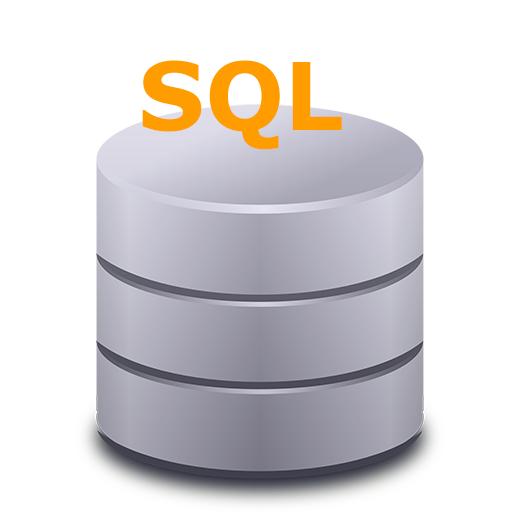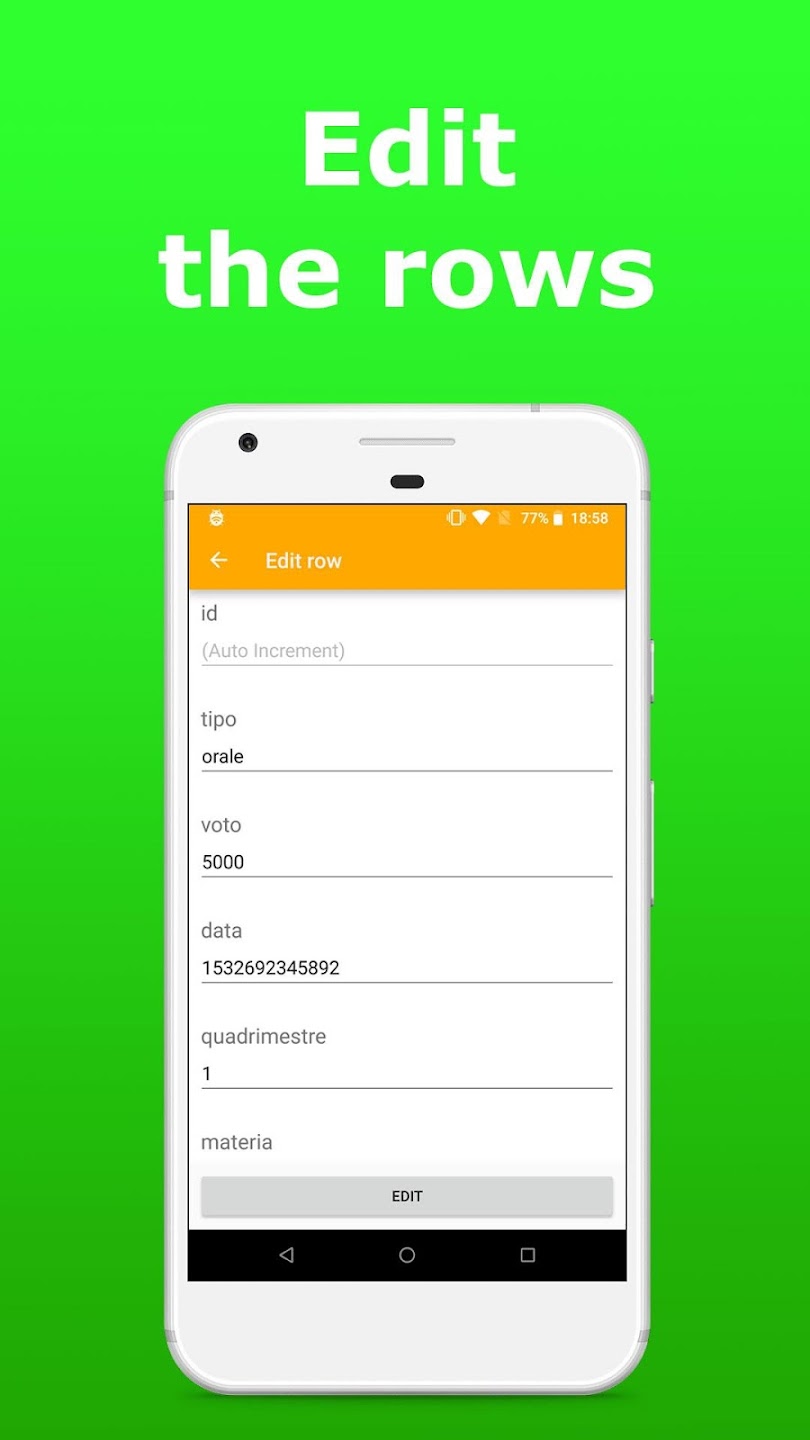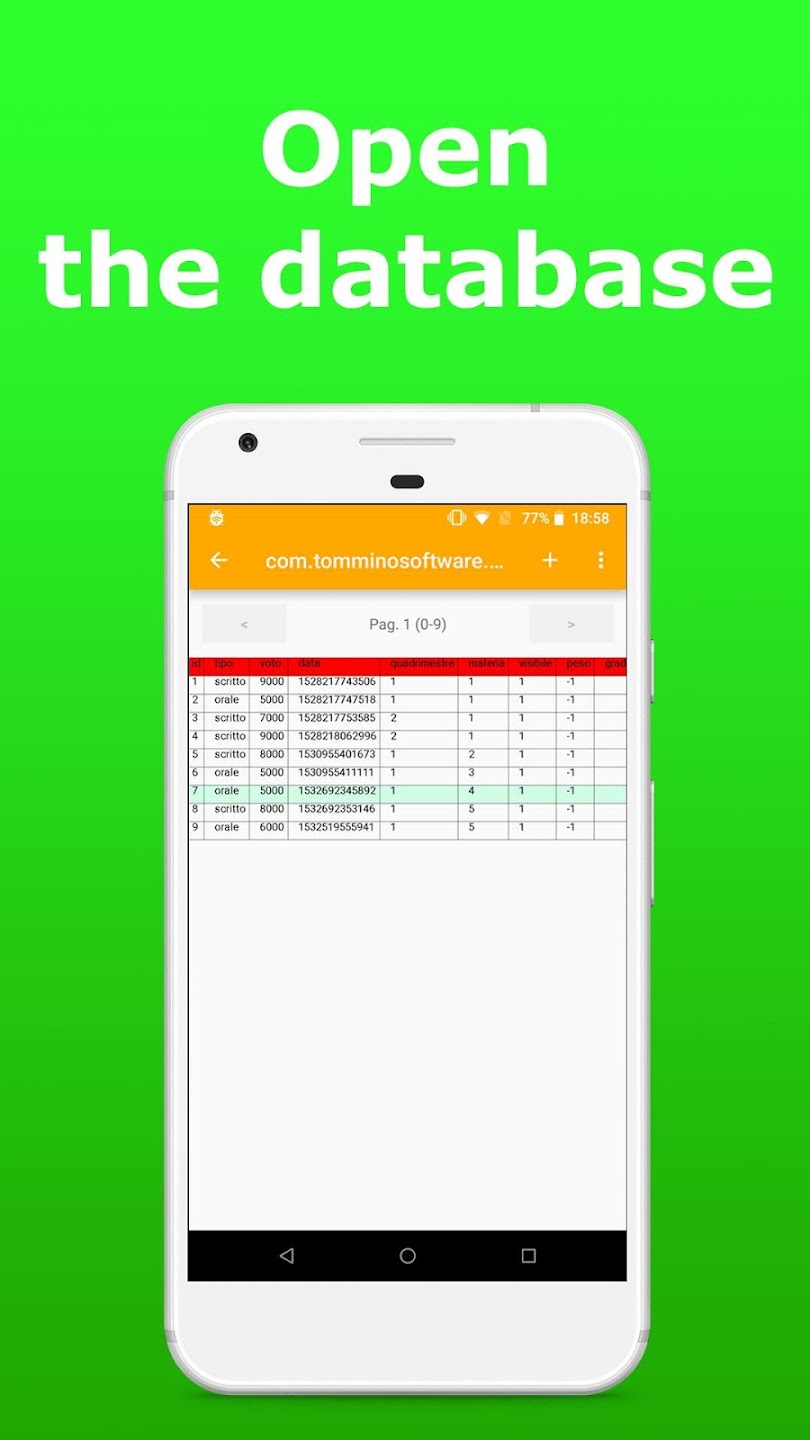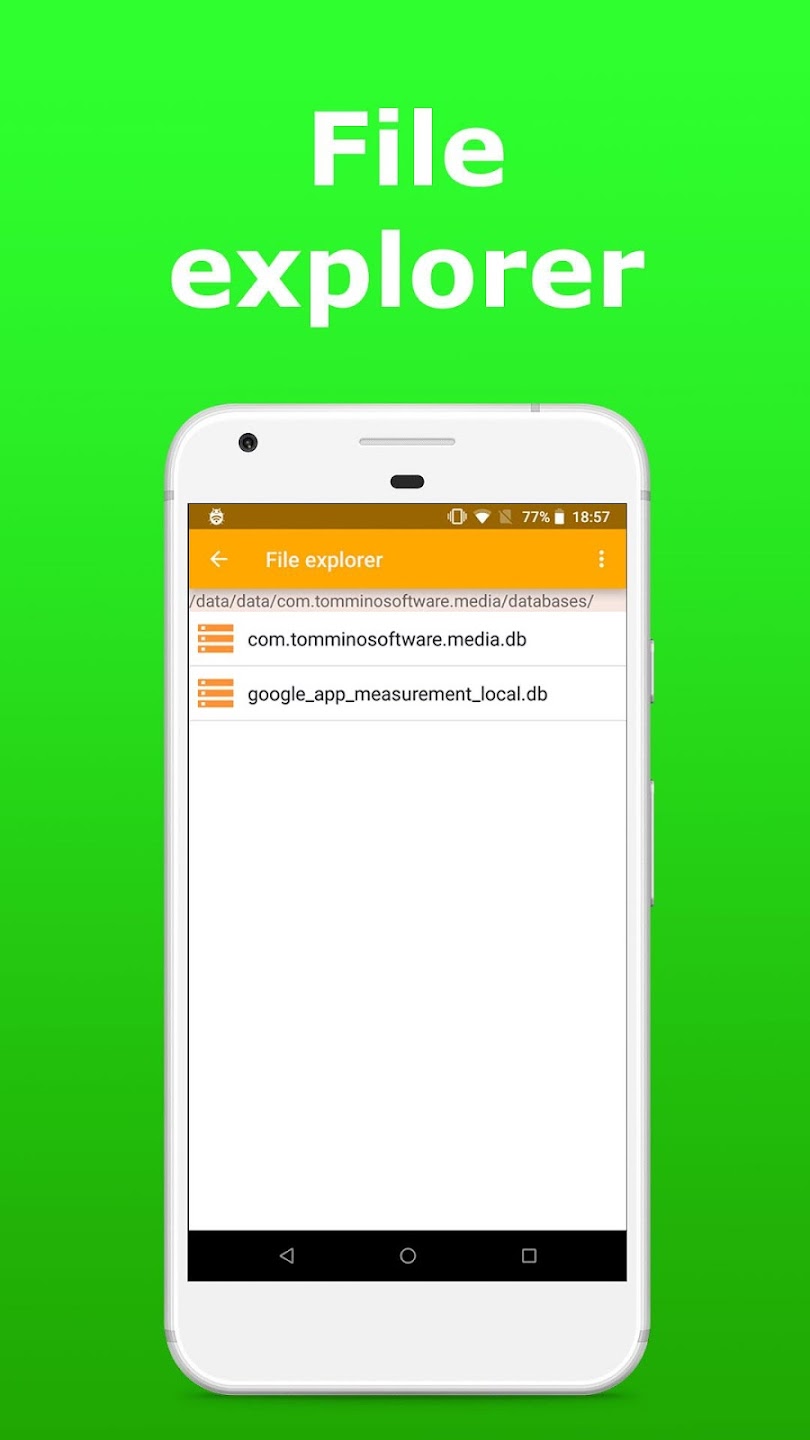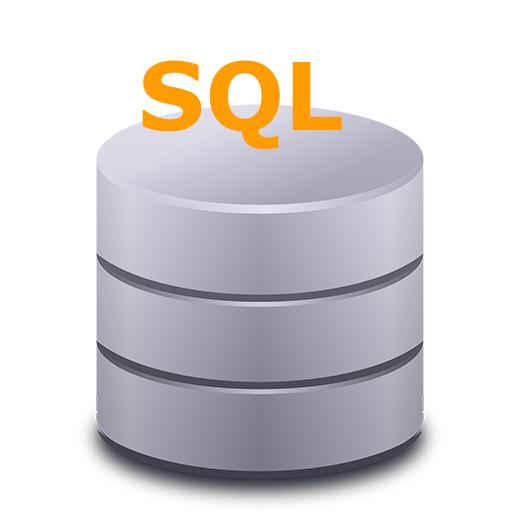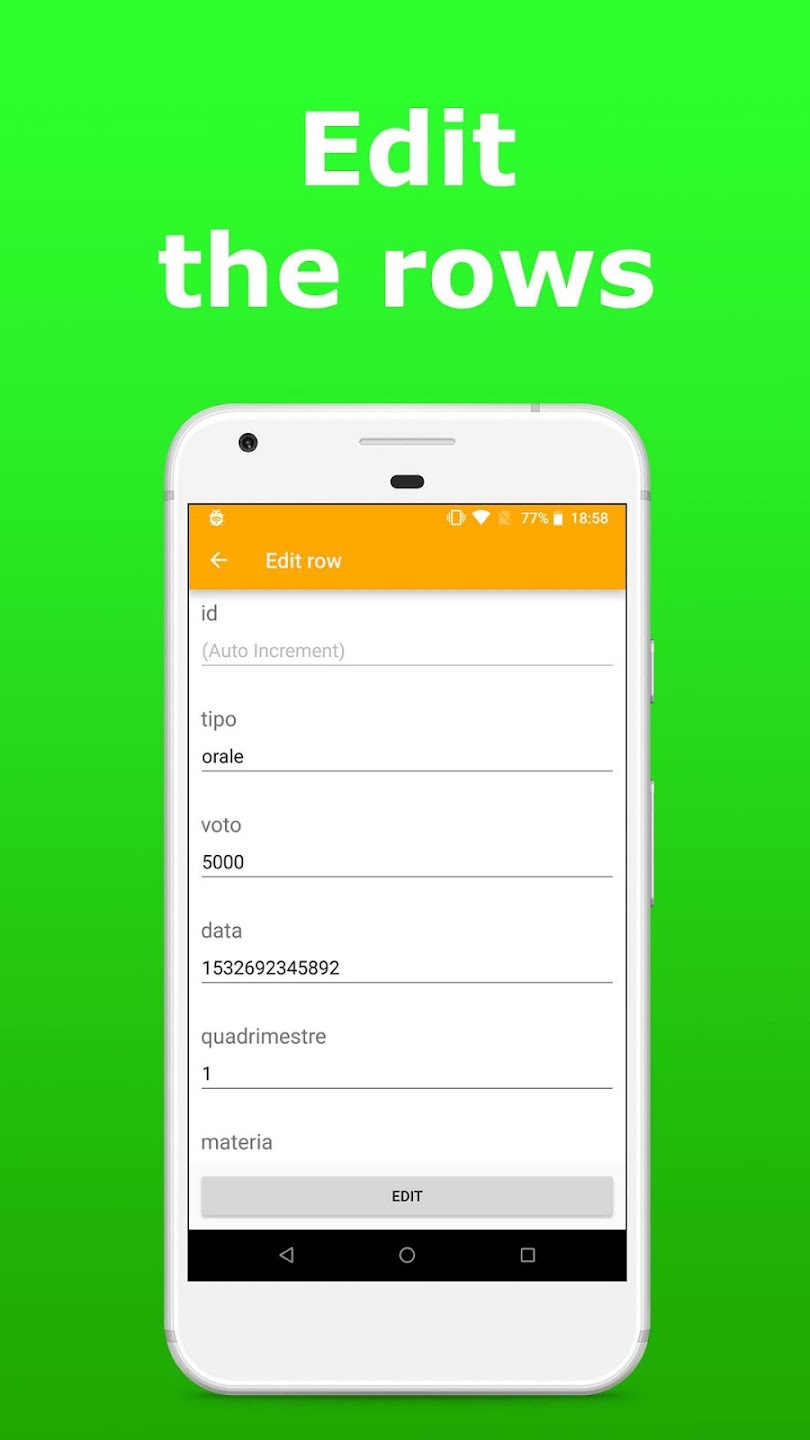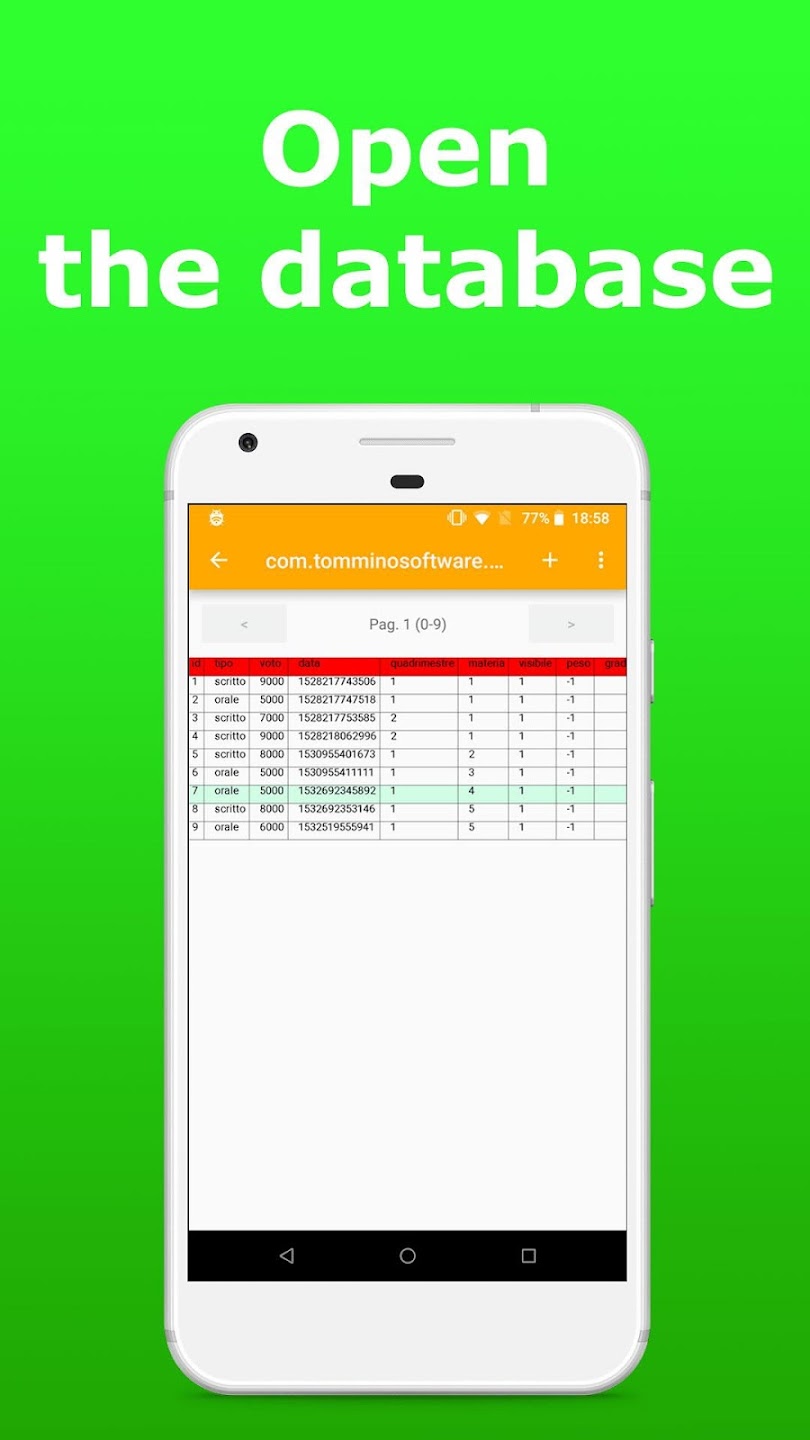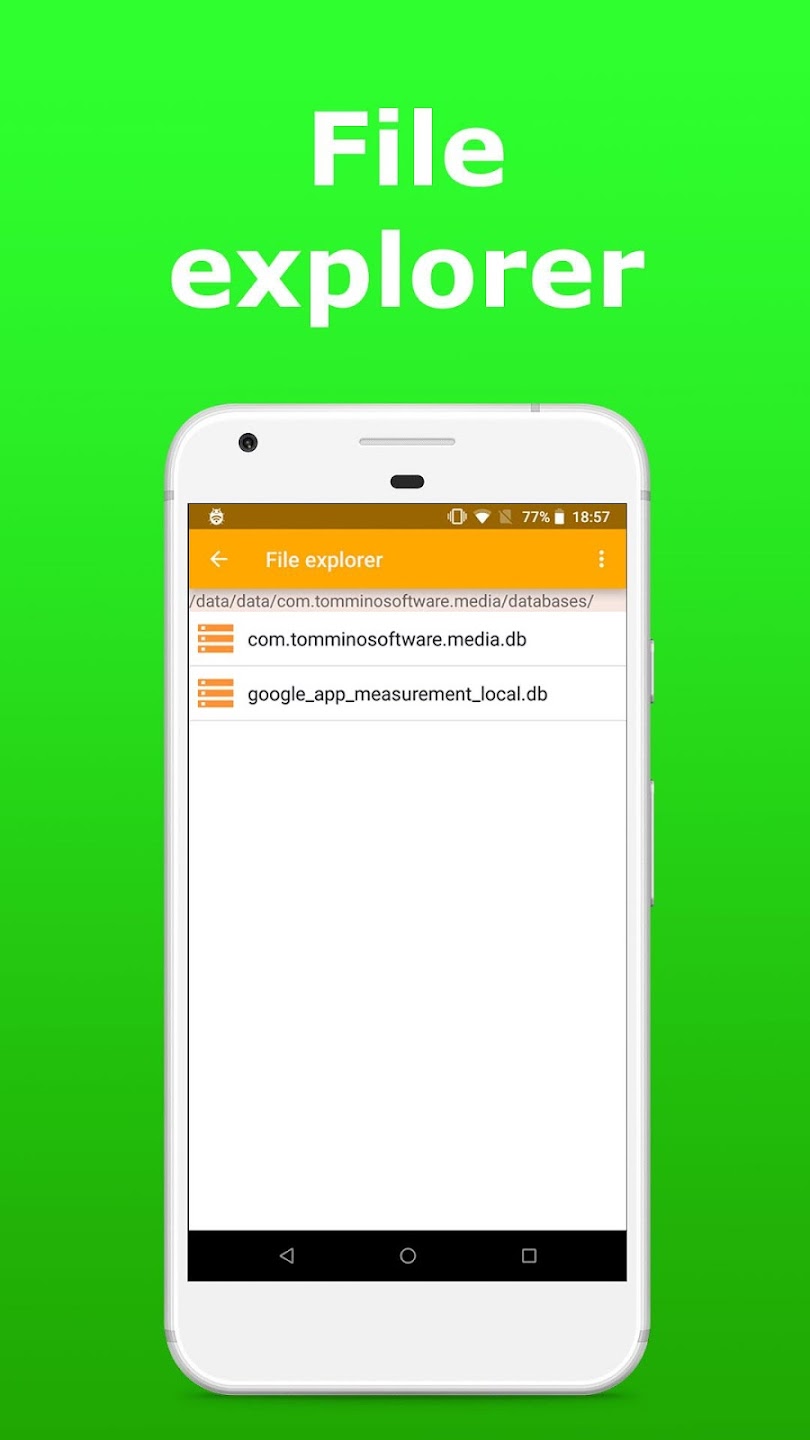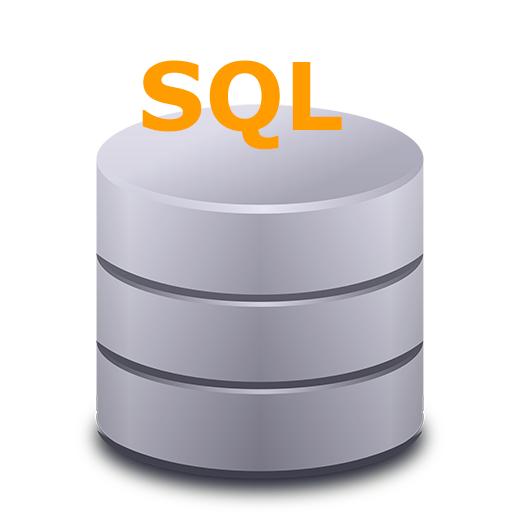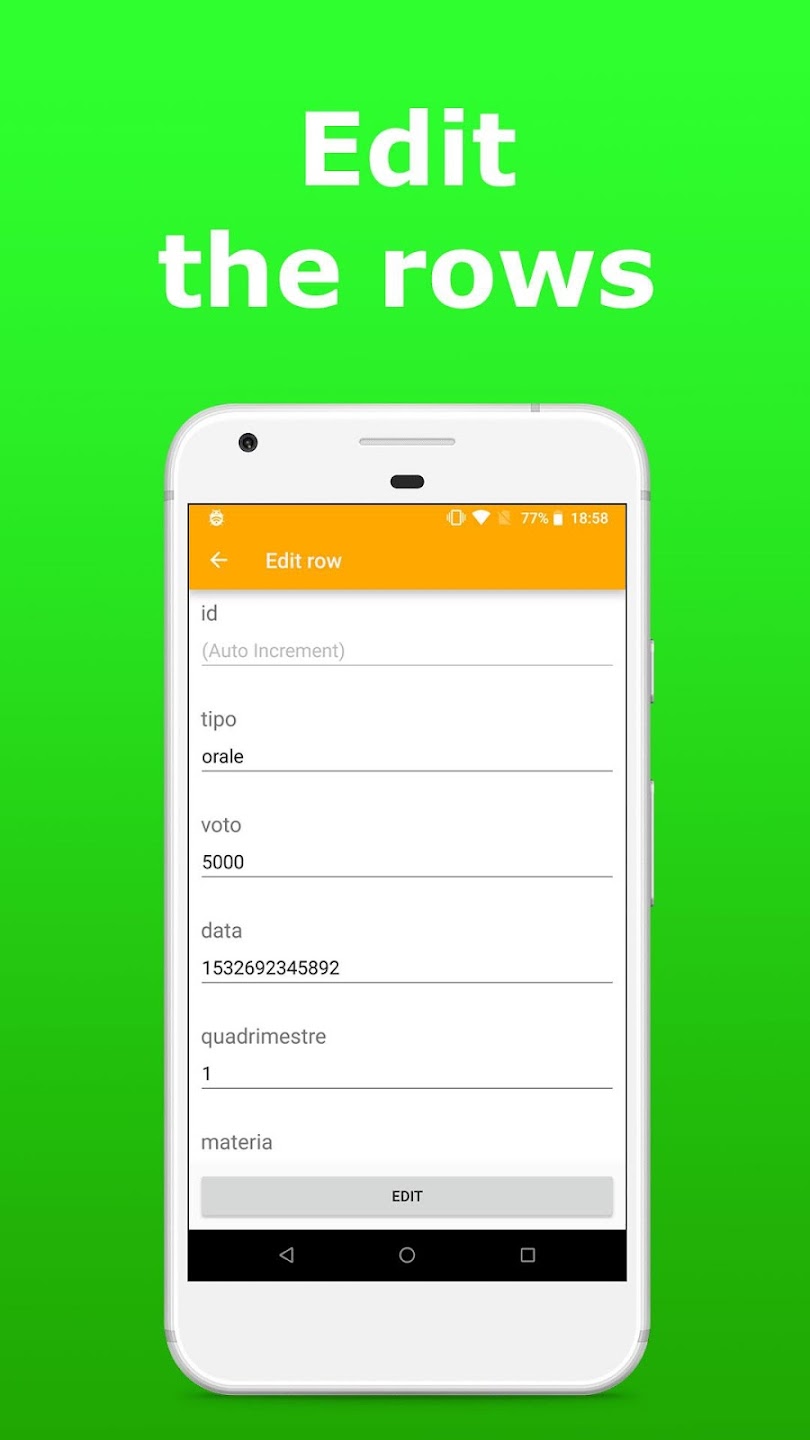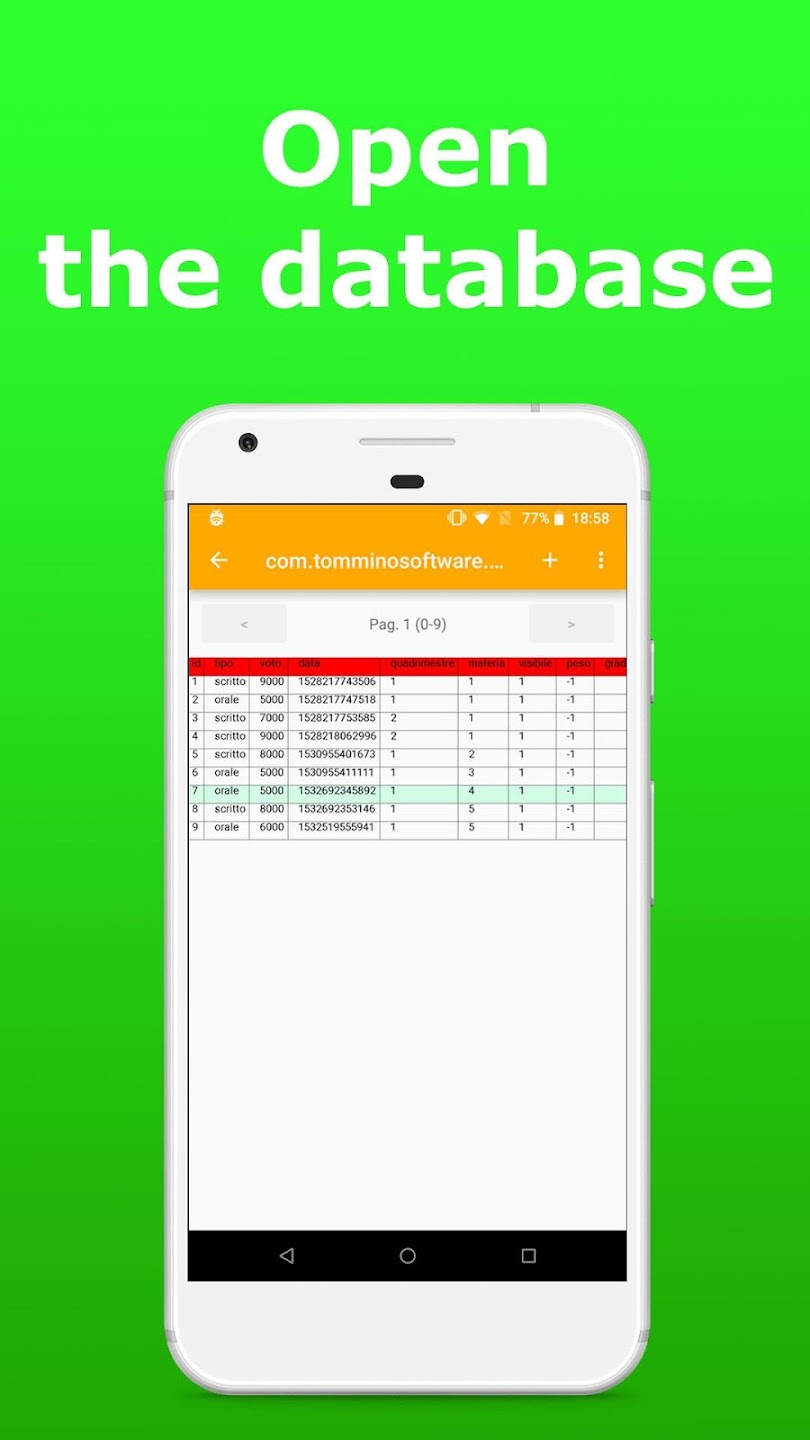Introduction:
Enhance your database management capabilities with SQLite Database Editor, a versatile tool designed specifically for developers who utilize SQLite databases in their projects. This application provides a user-friendly interface for accessing and manipulating databases directly on your device, streamlining the development process and making database management an efficient and productive part of your workflow.Main Features:
- Intuitive User Interface: A straightforward interface that allows for easy navigation and editing of SQLite databases.
- Real-Time Database Access: Access and edit SQLite databases directly on your device, ensuring up-to-date data management.
- Root Access Capabilities: For users with root access, modify system memory databases and manage installed applications effectively.
- Organized Application Inventory: View and categorize installed applications along with their associated databases for streamlined management.
- Seamless Visualizations: Improve your coding experience with enhanced database visualization tools.
Customization:
SQLite Database Editor allows users to personalize features such as theme options, font sizes, and more. Easily adjust settings to fit your workflow preferences and enhance your editing experience.Modes/Functionality:
- Editing Mode: Modify database entries with just a few taps, facilitating efficient data management.
- View Mode: Clearly visualize and examine database structures and contents without altering them.
Pros and Cons:
Pros:
- User-friendly interface for quick access and editing.
- Root access allows for advanced modifications.
- Comprehensive database visualization tools.
- Organized inventory for easy application management.
- Streamlined editing process to enhance productivity.
Cons:
- Requires root access for some advanced features.
- May have a learning curve for beginners not familiar with database management.
Discover more apps
3D battle simulator with customizable weapons, armor, and epic fights.
Speak Pal offers a unique platform for refining spoken English through a virtual conversation club, connecting users with language partners for supportive, ad-free learning experiences.
Wooden Block Adventure offers a serene, modern puzzle experience with classic sudoku elements, engaging challenges, and captivating graphics, all without a timer or internet requirement.
Cool R Launcher offers a modern, customizable home screen for Android devices, enhancing usability with themes, gestures, privacy features, and continuous updates for an engaging user experience.
pTron Fit++ is a fitness-focused app that syncs smartwatch data, customizes settings, and helps monitor health goals with an intuitive user interface.
Thrilling SUV racing game with customizable vehicles and intense challenges.
Create golems in your preferred sandbox game.
Flower Games - BubblePop is a vibrant match-3 bubble shooter featuring colorful gardens, over 6000 levels, power-ups, and social connectivity for an engaging floral adventure.